Student Settings
The student account settings allow students to customize their Typing Pal experience and manage certain settings.
To access the settings, the students must follow these steps:
- Click their identifier in the top right corner of the window.
- Select one of the six sections:
Profile
Avatars
The student can choose an avatar that corresponds to his or her taste from 49 portraits, 30 creatures and 30 neutral photos.
Email Address
The students can enter his or her email address to recover a lost password.
Password
If this option has been enabled in the Configuration panel of the Group summary, students can change their password.
Environment
Interface Appearance
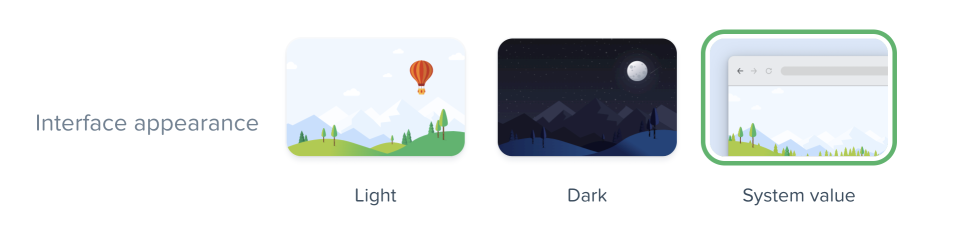
- Light—This interface appearance uses lighter colors.
- Dark—This interface appearance uses darker colors and is recommended for work environments with poor lighting.
- System value — The display mode will correspond to that of your operating system.
Coaches
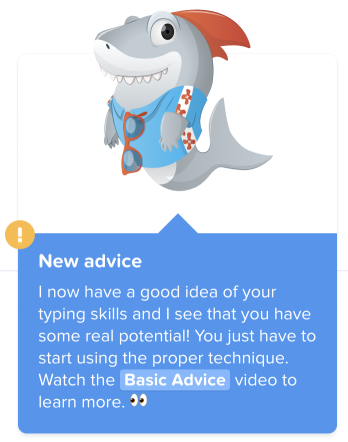
The student can select one of the three available coaches.
Ages 6–11
| Yuli | Zak | Tofino |
|---|---|---|
 |
 |
 |
Ages 12–16
| Seb | Mel | Emy and Mat |
|---|---|---|
 |
 |
 |
Ages 17+
| Victor | Julia | Yvanha |
|---|---|---|
 |
 |
 |
Language and Keyboard
There are many types of keyboards depending on the operating system, the language, and the layout of the keys.
By default, the students’ keyboard type in Typing Pal corresponds to the one that was set up for their school. However, it sometimes happens that the school keyboard is different from the one they have at home. In this case, the students can configure the keyboard themselves. The keyboard viewer adjusts to the selected settings in order to help the students choose the right combination of options.
Targets
If this option has been enabled for the group, students can change their speed target and unit of measure. They can refer to the table of default values to set themselves a suitable target.
Monkeys in Jeopardy
Lists of words added to Monkeys in Jeopardy’s Custom words mode appear in this section. However, students cannot edit them.
Sign-in Partners
If this option has not been disabled in the Information panel of the School summary, students can link their Typing Pal account with those of Google, Microsoft or Clever.