Typing Pal —
Learning at
Your Fingertips
A proven method for
learning to type faster.





About Typing Pal
Typing Pal is a fun way for your students to learn to type or to perfect their keyboarding technique. What’s more, it provides powerful tools that let you manage user accounts and customize the training program.
Exclusive Tools for Schools
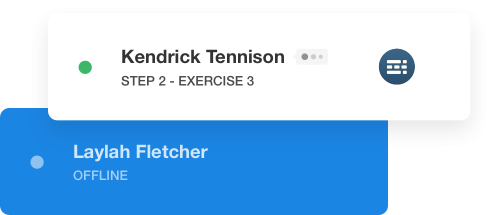
Live Supervision
Watch your students’ activity in real time from a dynamic dashboard. Are they online? Are they working on the right exercise? Follow their progress step by step.
Usage Reports
for Parents
Generate summary reports showing students’ attendance and performance. Share them with their parents to involve them in their child’s progress. Together, you can encourage them to persevere.

Free
Worksheets!
Explore and download free worksheets for elementary and high school levels.
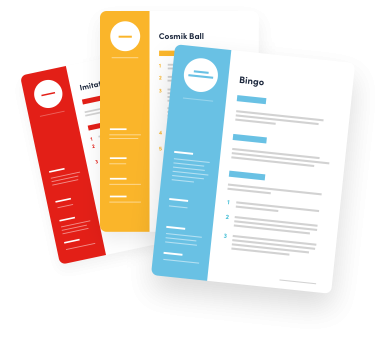
Add Your Own
Training Texts
Add customized training texts and try out your new activity without ever leaving the management interface.
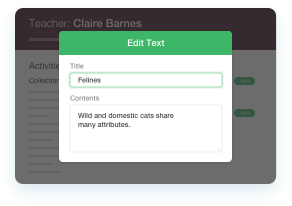
Easy Access from School and Home
Like your students, you too can access your account from any PC, Mac, Chromebook or iPad connected to the Internet.
Custom URL
Create a custom URL bearing your school’s name, like
https://my-school.typingpal.com.
One-click Login
via a Google, Microsoft or Clever account.
Provisioning With ClassLink
Sync Typing Pal with ClassLink to manage accounts more easily.
Enhanced Motivational Tools
- Attentive Coaches
Let virtual coaches encourage your students and guide them through their training. - Kudos for Accuracy
Watch your students aim for perfection to unlock gold stars for each of their activities. - Custom Certificate
Give each student an eye-catching certificate for successfully completing the final test.
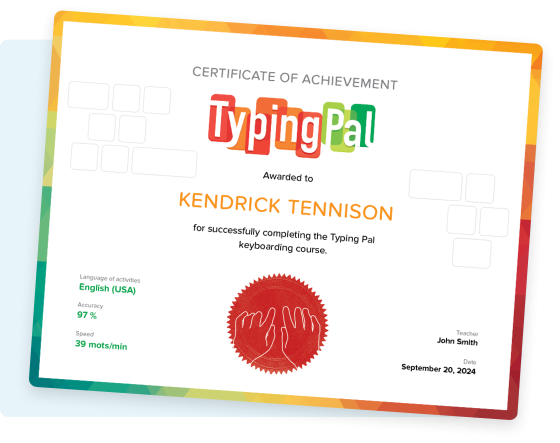
Advanced Statistics Report
View your students’ logs to assess their performance and watch video replays to identify their strengths and weaknesses. Choose a grading system and generate report cards directly from the statistics report.
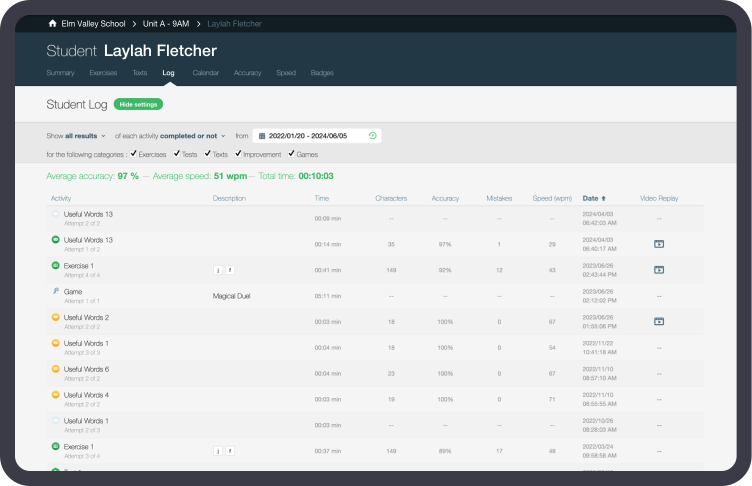
From School to School District
Effortlessly manage one or several schools from a single account. Use our smart system for importing lists to create and update multiple accounts at a time.

Privacy Guaranteed
We aim to make our web application a safe learning environment for your students. Therefore, we make every effort to meet the highest standards for safeguarding personal information.
Family Educational Rights and Privacy Act
Children’s Online Privacy Protection Act
Student Online Personal Information Protection Act
The Personal Information Protection and Electronic Documents Act—Government of Canada
Children’s Internet Protection Act
California Assembly Bill 1584
Act Respecting the Protection of Personal Information in the Private Sector—Government of Quebec