Practicing the Basic Position

Lesson plan
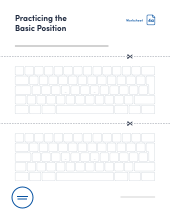
Worksheet no. 4a (Inverted L-shaped Enter key for macOS and Windows)
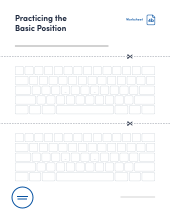
Worksheet no. 4b (Horizontal Enter key for macOS and Windows)
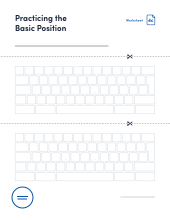
Worksheet no. 4c (Inverted L-shaped Enter key for ChromeOS)
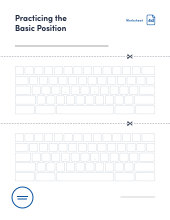
Worksheet no. 4d (Horizontal Enter key for ChromeOS)
Objective
Practice maintaining the basic position while typing the keys.
Time
40 minutes
Materials required
- Worksheet no. 4
- Adhesive putty or tape
Prerequisite activity
Lesson plan: Introduction to the basic position.
Preparation
Select the keyboard used by your students from among the four models in Worksheet no. 4. Print a copy and write out all the characters and symbols of the function keys on it. When you’re done, make photocopies for every workstation and stick them to the top edge of the computer screens with adhesive putty or tape.
Activity plan
For this activity, students must have access to a keyboard.
- Put your students into teams of two. One plays the role of “typist” and the other plays the role of “watcher.” Students take turns playing each of the roles. Ask the typists to place their hands in the basic position, keeping their eyes closed and using the tactile reference points as a guide. The watcher makes sure that the typist’s eyes stay closed throughout the activity. The students then switch roles.
- Invite each watcher to name a key for the typist to type. While the typist does this, the watcher checks that the typist has typed the correct key and has not looked away from the screen. Remind students that they should always return their fingers to the basic position after typing each of the keys. Tell them to repeat the exercise with different keys for 10 minutes.
- The members of each team can then switch roles and repeat the activity for another 10-minute session.
Variation
When new characters are introduced, feel free to repeat the activity to target particular keyboard zones. For example, you could use it to introduce typing numbers or special characters.
Advanced variation
Do your students need more of a challenge? Ask them to repeat the same activity, but this time, typists must keep their eyes closed. They therefore cannot use Worksheet no. 4 to help them. Watchers can help by letting typists know if their fingers are near the correct key or not.