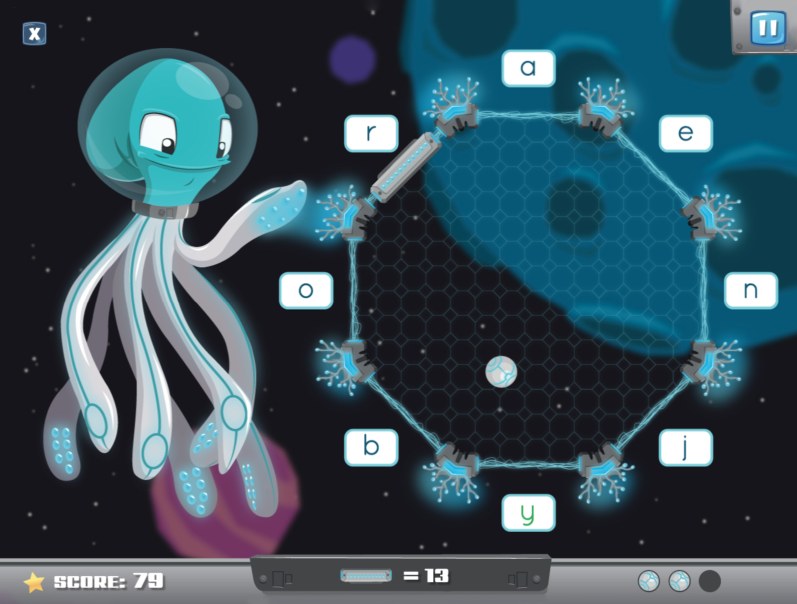A Comprehensive Lesson Plan
Structured Learning
Learn to type using all your fingers with almost 100 step-by-step exercises. Gauge your progress with tests at the end of each step and at the end of the program.
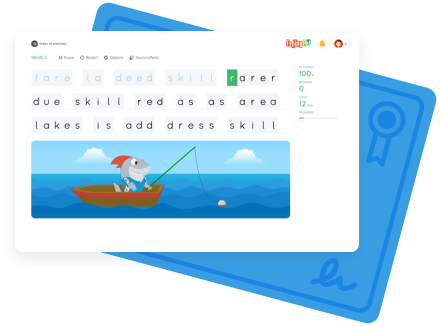
Training Texts
Apply what you’ve learned by practicing with nearly 200 training texts. Typing Pal’s content is tailored to different age groups.
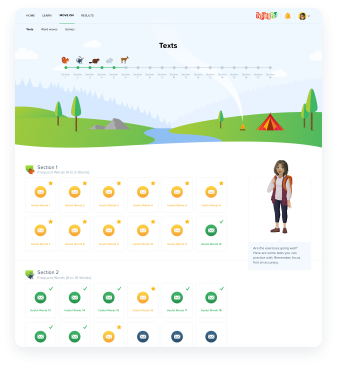
Word Waves
Discover a fun, educational activity that’s sure to delight by testing your spelling and typing skills!
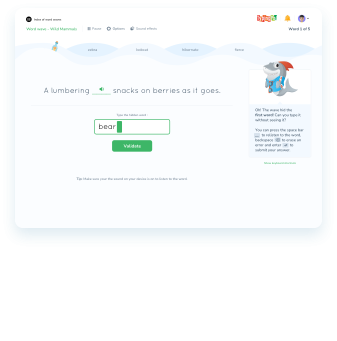
Dynamic Activities That Adapt to Suit Your Needs
Typing Pal’s smart algorithm recommends activities that target
the keystrokes you find most challenging.
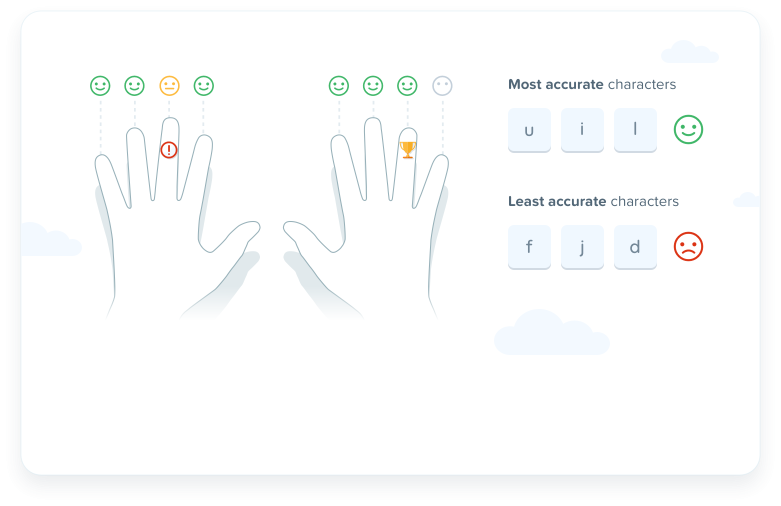
Exciting Games
Who doesn’t want to have fun while learning?
Play Typing Pal’s three entertaining games to sharpen your reflexes and level up your typing technique.
Incentives to Drive Motivation
Collect more than 100 badges
by completing all the challenges featured in the app. What’s more, the virtual coaches will give you the encouragement you need to keep training until you earn your certificate of achievement.
_environnements
Perfect for the Whole Family
Choose from three learning environments featuring coaches, animations and practice texts suited to different age groups.

Dark Mode
When working in poorly lit conditions, enable dark mode to reduce screen glare and the eye strain it causes.
_plateformes
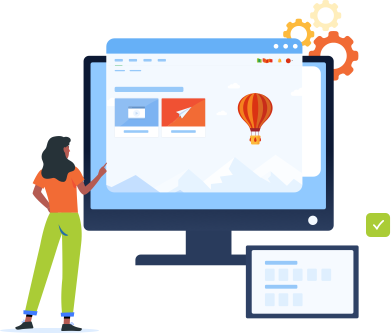
Connect on Windows, Chromebook, Mac and iPad
Subscribe to access Typing Pal at any time from any computer connected to the Internet.
_edition-scolaire
School Edition
Looking for an effective learning method for your students? Enjoy a wealth of additional features for managing accounts and customizing training with Typing Pal’s School Edition.
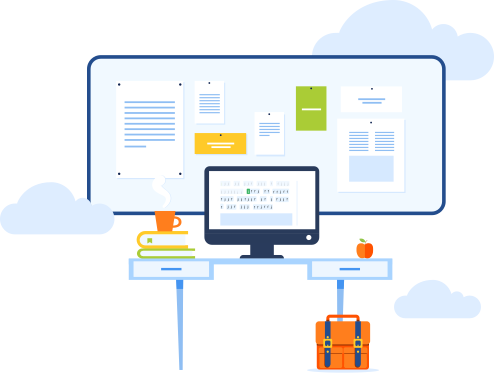
DiscoverView all articles