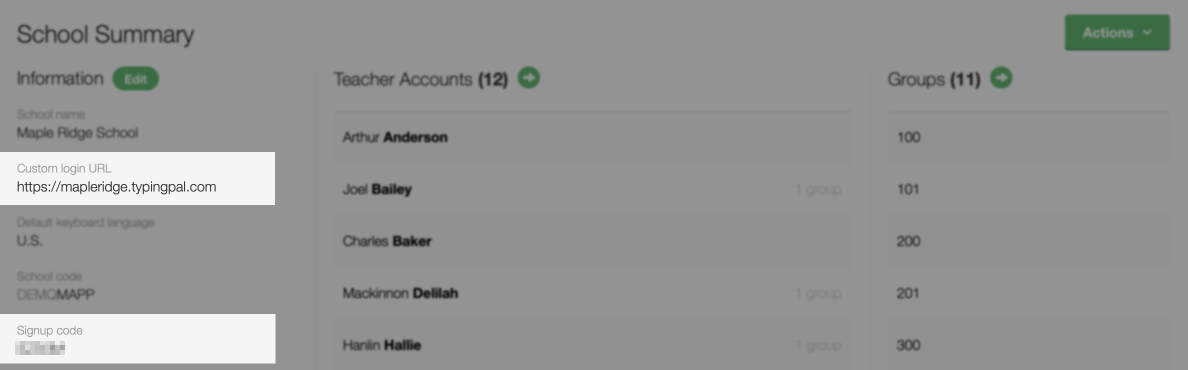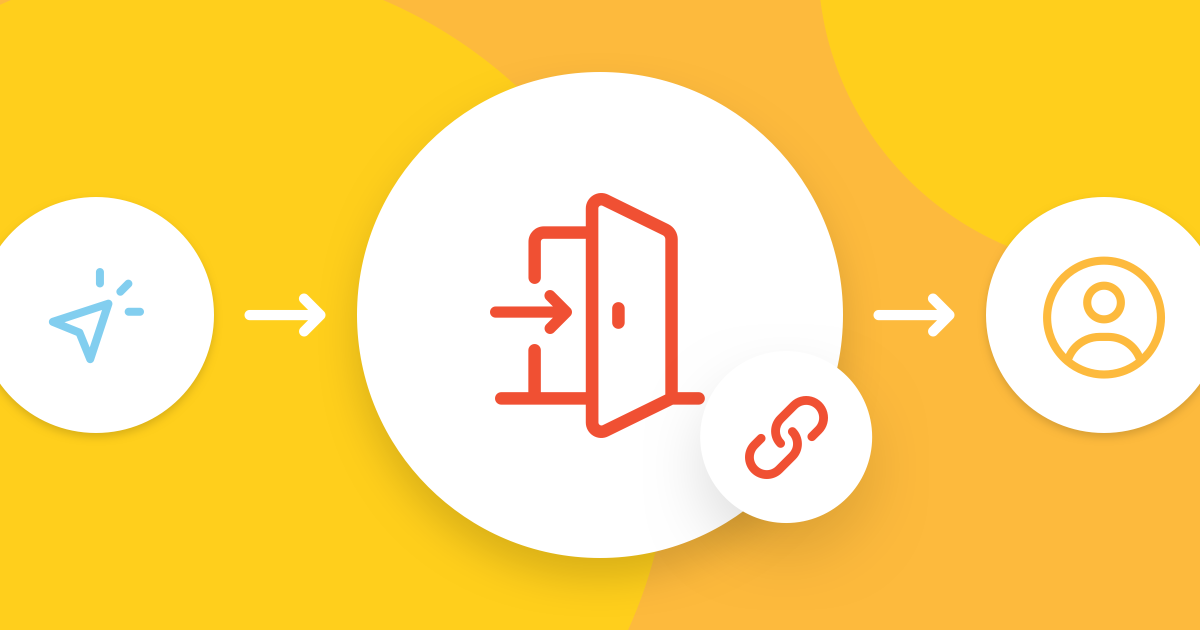
With all the different applications used in schools, it’s easy to get snowed under with passwords. But your students can access Typing Pal without one, thanks to the secure single sign-on services integrated into our online application.
What Is Single Sign-On?
Single sign-on (SSO) is a method that allows users to connect to an application or website using a recognized third-party service, for example from Google, Facebook or Apple. This highly secure method means fewer passwords to remember. It also streamlines the navigation experience by simplifying access to personal sessions.
To benefit from this feature in Typing Pal, your students can create their own accounts by associating them with one of the SSO services most commonly used by schools: Google, Microsoft or Clever. Here’s how.
Before You Begin
There are two things you need in order to create single sign-on accounts with your students:
- The school’s custom URL for access to Typing Pal.
- The subscription code.
Both are found in the management interface, under the School summary tab.
Students will also need to know how to connect to their own Google, Microsoft or Clever accounts.
Step by Step
- First, your students need to enter the school’s custom URL in a browser to open the login page.
- Ask them to click on the button to sign in with Google, Microsoft or Clever.
-
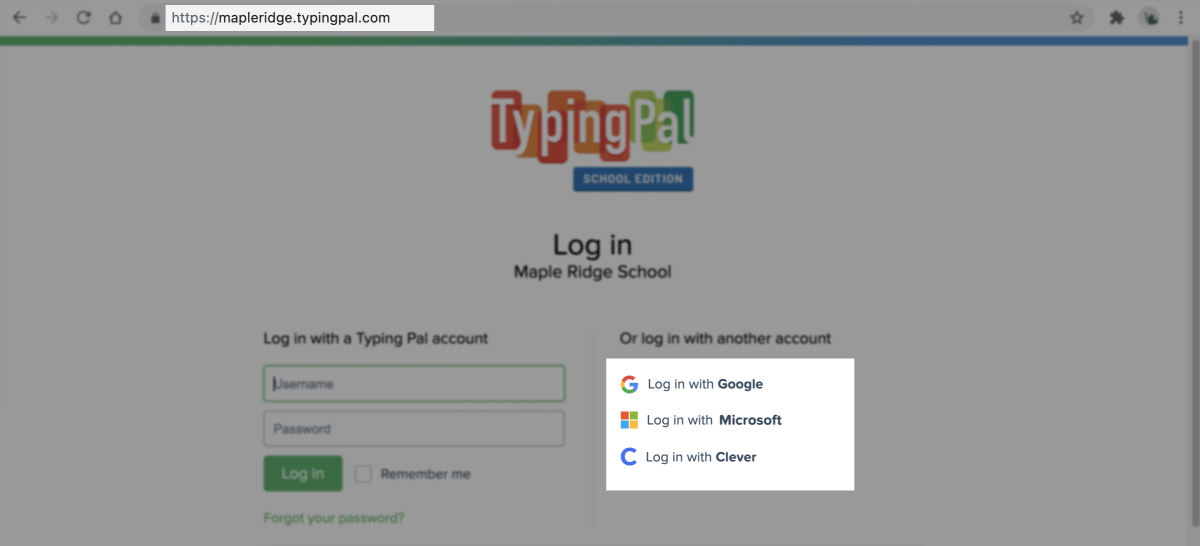 12
12
Note—Typing Pal checks whether the email address associated with the single sign-on service is already being used by an account. If it is, the student will be logged in at this step, preventing the creation of a duplicate account.
- After the authentication step, students need to click No to confirm that they do not already have a Typing Pal account.
-
 3
3
- Next, a form will be displayed. Ask your students to fill it out. Give them the subscription code, and make sure they select the correct teacher (you!) and group. The final step is to click Finish signup.
-
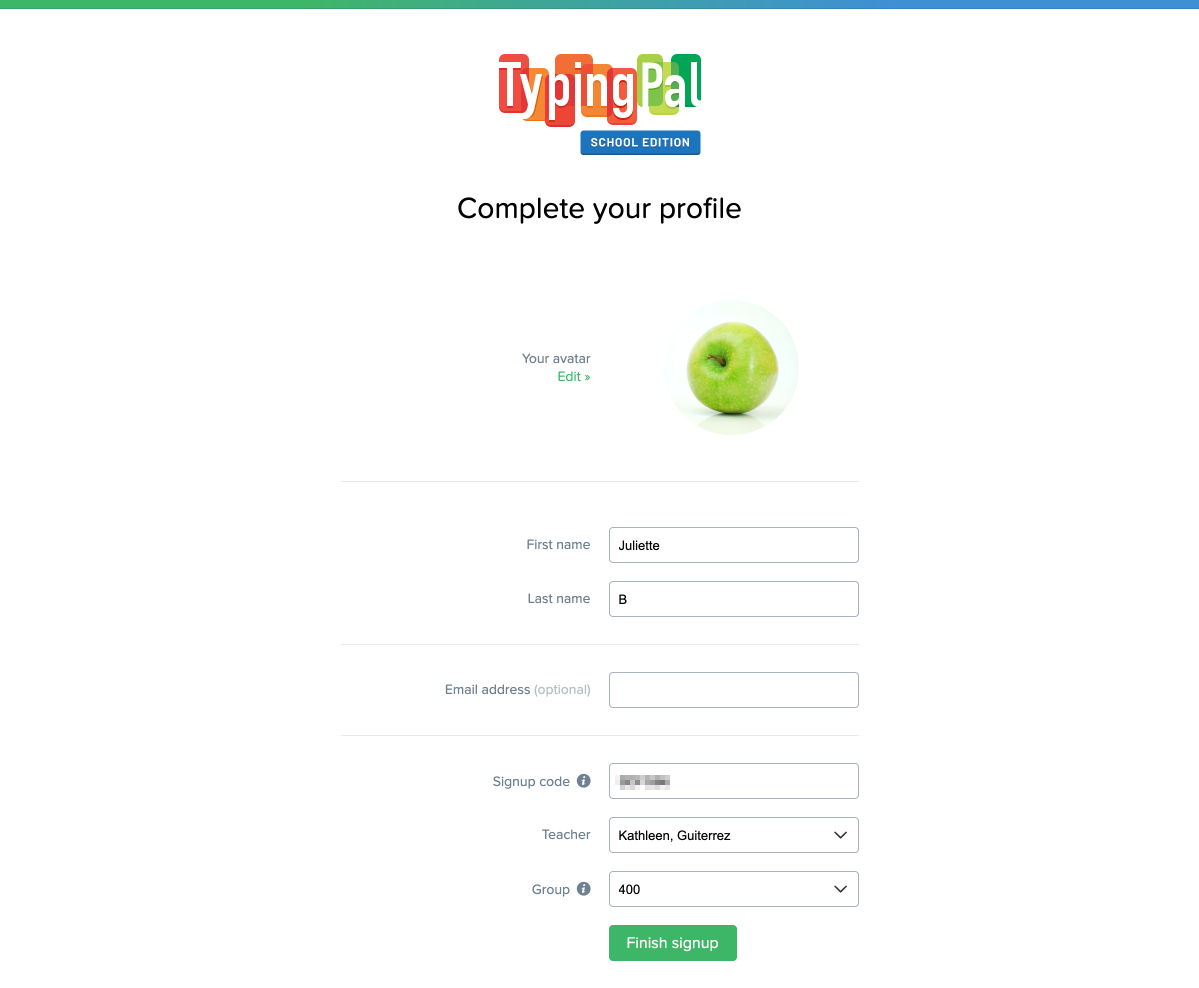 4
4
That’s it! Your students have now created their own Typing Pal accounts, without having to provide any extra login information.
If you prefer to create the accounts yourself, without the participation of your students, Typing Pal offers various options.
Finally, if you would like to connect to your own account using a single sign-on service, you can link one to your Typing Pal account from the settings in the management interface. It’s not only for students that we make life easier! 😉