
In order to get an idea of your students’ progress, we suggest evaluating their typing ability at the beginning and at the end of the training program by using Typing Pal’s initial test and final test.
The difficulty level of the two tests is the same, as they use the same text. You can then compare both sets of results as a way to measure your students’ progress at the end of their Typing Pal training.
Initial Test
Ask your students to complete the initial test at their first training session. The test consists of a real-life keyboard typing exercise in which the students must type a text of about 50 words even if they do not yet have the proper typing technique. By saving their initial results, Typing Pal will be able to compare their initial skill level with their final one.
Please note that the test can only be taken once. Their results will be saved in their Activity Log and can be viewed at any time.
Final Test
After several months of regular practice, your students will come to the end of the training program and will be able to complete Typing Pal’s final test. In order to pass, they will have to meet the speed and accuracy targets that you have established beforehand.
Unlike the initial test, the final test can be done multiple times. After the first time, a different version of the text will be used.
Statistical Reports
Once the final test has been completed, you will have all the necessary data to generate detailed statistical reports for your students and assess their progress. In order to obtain them, follow the steps below:
- Go to a group’s Statistics tab.
- Select only Initial Test and Final Test in the types of activities shown.
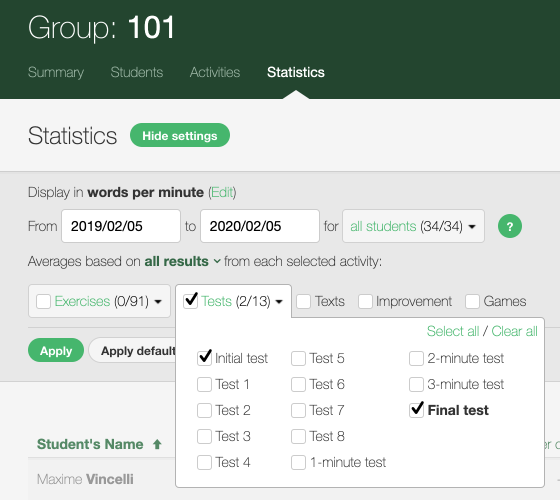
- Click Export… on the right-hand side of the page.
- Select the desired type of report (averages or detailed results) and choose a file format.
- Click Export to download the report file.
New Targets
After seeing your students improve, do you feel that they need something more challenging? Why not increase the difficulty level for Typing Pal’s activities by adapting the speed and accuracy targets to their new skill level? See the section about targets in the User Guide to find out how.



